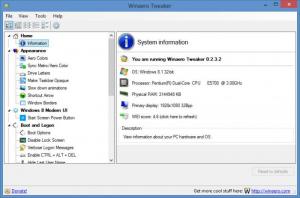Winaero Tweaker
0.11.2
Size: 2.29 MB
Downloads: 12185
Platform: Windows (All Versions)
Launch Sergey Tkachenko’s Winaero Tweaker and the first thing you’ll see is some useful information about your system: what operating system powers your system, what processor handles your system’s requests, how much physical RAM your system has, the primary display’s resolution, and the system's Windows Experience Index (WEI) score.
Displaying information about your system is just part of the functionality Winaero Tweaker has to offer. As its name so adequately points out, its main purpose is to help you tweak your system. The nice thing here is that you can do a lot with Winaero Tweaker: change the color scheme, choose how you want drive letters to be displayed, remove the shortcut overlay icon, disable the Start Screen power button, disable the lock screen, add “Pint to Start” context menu for all files, disable the new apps notification, disable UAC (User Account Control), and more.
Over time, Sergey Tkachenko published many applications on Winaero.com. The first one I came across is Windows Shortcut Arrow Editor, a tool that can be used to remove the classic arrow overlay from shortcut icons. Even though this application is no longer being maintained, its functionality is not lost – it is part of Winaero Tweaker. As a matter of fact, functionality provided by various other Sergey Tkachenko applications is included into Winaero Tweaker. As Sergey Tkachenko explained, “I decided to release an all-in-one application which will include most options available in my free Winaero apps and extend it as much as possible.”
Winaero Tweaker does not have to be installed. To get started with Winaero Tweaker you need only download an archive, extract its contents, and then run an executable.
Sergey Tkachenko offers Winaero Tweaker for the great price of free. Cons:
None that I could think of.
Pros
Winaero Tweaker does not have to be installed; it supports Windows 7, Windows 8, Windows 8.1 and Windows 10. It’s very easy to navigate Winaero Tweaker’s interface. Use this free tool (donations welcome) to tweak how your system looks and works.
Cons
ider making a donation if you find it useful. By using Winaero Tweaker you can view useful information about your system. But best of all, you can nicely tweak how your system looks and works.
Winaero Tweaker
0.11.2
Download
Winaero Tweaker Awards

Winaero Tweaker Editor’s Review Rating
Winaero Tweaker has been reviewed by George Norman on 04 May 2015. Based on the user interface, features and complexity, Findmysoft has rated Winaero Tweaker 5 out of 5 stars, naming it Essential